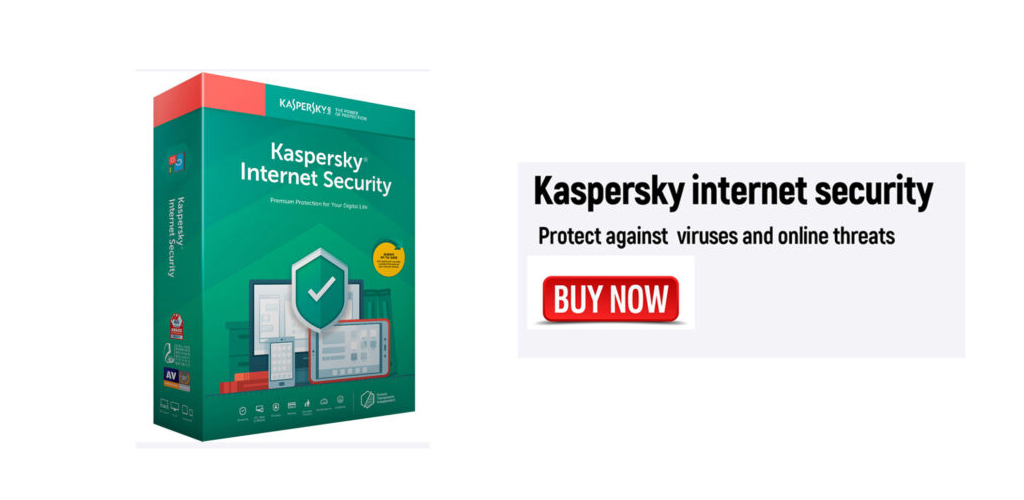
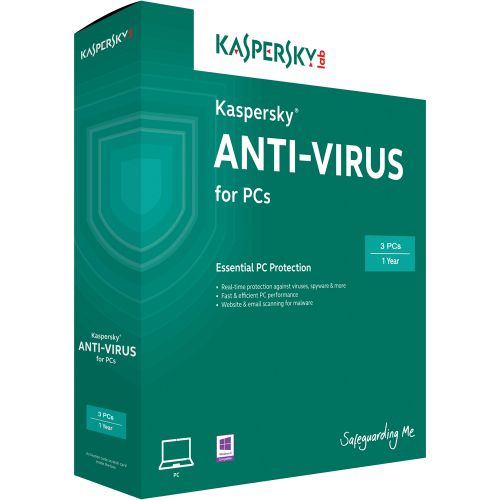
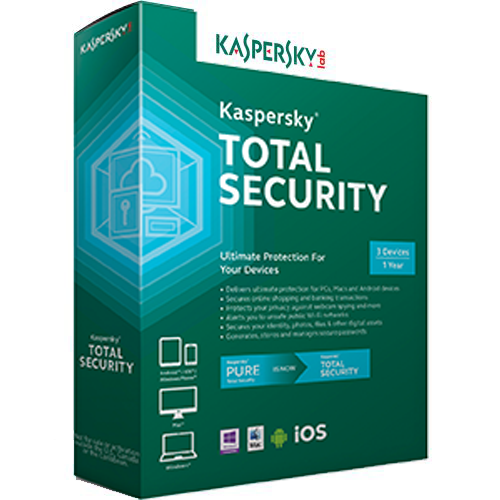

In the twenty years that Kaspersky antivirus has existed, the cybersecurity market has seen fierce rivalry. It might be very user-friendly and very well-liked. The security connections and firm reputation, however, are far more significant than the bells and whistles of an antivirus app.
According to reports, the Russian-owned business is in contact with Russia’s Federal Security Service (FSB) and is in charge of giving them real-time intelligence and information about the computers of its clients. Additionally, the Kaspersky infrastructure hosts the Russian Ministry of Defense’s domain, and the company’s owner, Eugene Kaspersky, recently refrained from denouncing the Russian army’s illegal military actions in Ukraine.
Because of this, many customers may experience significant difficulties when using any products.
Kaspersky antivirus pros and cons
Pros
- Database regularly updated with the latest threats and viruses
- Little impact on memory and system performance
- System optimization available
- TDSKILLER looks for bootkits and rootkits
- User-friendly
- 24/7 phone, chat, and email support
Cons
- On the higher end of the pricing scale
- Unremarkable features in higher-priced plans
- Lowest-priced plan is for Windows only
- Low brand trust due to 2017 scandal
- Connections with Russia’s secret services
Even if Kaspersky’s track record and connections to the Russian secret services raise a lot of questions about the corporation, the software itself is said to be effective. The precise set of features that are offered will, of course, be greatly influenced by the pricing plan you choose, as with any paid service. This implies that it may include anything from rudimentary malware and virus protection to a comprehensive suite with numerous extra functions.
Let’s look at a few of the things that Kaspersky offers.
Virus scans
Firstly, there are the scans. Kaspersky antivirus solution includes these scans:
- Quick scan – checks the usual places on your device where malware could be – temporary files folder and similar. If it finds any threats, the user gets a suggestion to do a full scan.
- Full scan – scans the entire system.
- Selective scan – the user can choose particular folders or files to be scanned.
- Removable drives scan – scans drives such as hard drives, USB sticks, and similar.
- Vulnerability scan – scans the applications for vulnerabilities.
- Background scan – scans system memory, disk boot sectors, and startup objects. The scan starts together with the vulnerability scan and cannot be launched independently.


